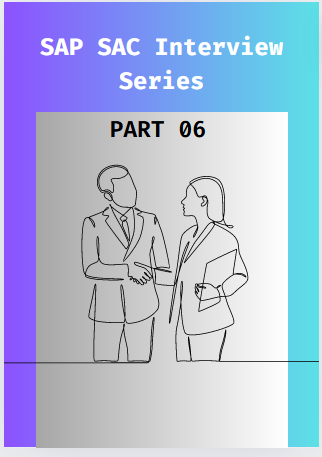Take a walk through of the data modeling process in SAP Analytics Cloud?
The key steps involved in data modelling process includes: First data connection will be setup where data source will be connected to the SAC System. Then data acquisition will happen, which involves importing the data & defining the columns as per the requirement.
We can also create the transformations as & when required. Cleaning of data will happen where duplicates removal & calculated columns are being created. In data modelling step, we can define the measures & dimensions and set the properties of each of them.
We will define the relationships between the tables, if required. The process of data enrichment will take place. We will enhance the data with calculations & time dimensions. For the process of data visualization & analysis, we can build stories & dashboards. We can later share these stories & dashboards with our colleagues & collaborate easily. This way we can perform a complete data modeling process in SAP SAC.
What is unstructured data? How is SAC handle it?
Unstructured data is the one which does not have any pre-defined data model. This kind of data does not have a properly designed conventional data tables & relational databases.
Multiple examples of unstructured data include text files, emails, images, audios etc. SAP SAC interact with unstructured data through multiple forms which includes: Text Analysis by leveraging various text processing techniques. By using third party flows such as SAP Data Intelligence.
Using custom scripts & third party applications we can make unstructured data useful. APIs and data services can also be used to bring all the unstructured data together. By all the above approaches, we can handle the unstructured data set useful.
Explain the different type of planning models available in SAP SAC?
Planning models are very useful when it comes to strategic, financial and operational planning. There are various kind of planning models available in SAP SAC, which helps in managing budgets & forecasting.
1. General Planning Model: Used for various planning scenarios apart from financial planning also. This model provides the functionality of custom formulas & calculations along with hierarchy creations. Use cases mainly include supply chain managements, sales planning etc
2. Capital Expenditure Planning Model: Model use to plan capital expenditure. They are used to support the detailed planning of various capital investments. They can easily integrates with various financial planning models & also supports detailed planning of capital investments. This model is being used in capital project planning, depreciation planning etc.
3. Sales Planning Model: This model is being used for sales & revenue planning. They track the sales data by product & includes various dimensions including segments, markets or customers. Various use cases includes sales forecasting & revenue planning.
4. Workforce Planning Model: Use to manage the human resources & planning workforce. It supports various headcount planning & allows planning over various time periods. They are helpful in employee headcount planning & compensation planning.
5. Financial Planning Model: It is used for budgeting, forecasting & planning planning. Use cases includes financial budgeting and profit & loss. It supports account dimensions, time and currency conversions & version management.
What is the use of two main type of stories available in SAP SAC?
Stories are interactive reports make data visualizations easy. Two major stories available in SAC are: Canvas Stories which are interactive dashboards contains highly customized layout & designs.
It has flexible layouts where users can place the elements anywhere on the canvas, on the basis of specific designs & requirements. This type of canvas stories can be used in creating reports which needs specific formatting & requires precise presentation of data. Responsive Stories that are completely adaptable automatically on the basis of screen sizes & devices, making it easy to use & user friendly.
The elements of these reports are adjust according to the screen size & are easily optimized for mobile devices. Operational dashboards for field sales teams to check the data on mobiles or reports which are used by multiple people on various devices can be created using these kind of stories. It is always a good option to choose the right type of story based on the specific needs & requirements by the audience.
What is the difference between a dimension and a metric in SAP SAC?
In SAP SAC, dimensions & metrics both are major fundamental concepts used for analysis & structure of data. Dimensions are the data attributes that are used to organize the data set. They mainly have the descriptive attributes , which are qualitative in nature.
It contains categorical data & enables hierarchies. They are used for filtering & grouping of data in reports & dashboards. Dimension examples are time dimension, geography dimension, product dimension etc. Metric, also known as measure is quantifiable & not quantitative , which can be calculated, aggregated & analyzed easily. Metrics are countable in nature.
This is used as a key performance indicator to measure the business performances. Various examples of metrics include revenue, sales amount, discount rate, inventory levels, defect rate etc.
Keep Following A Corporate Guy For SAP SAC Interview series.