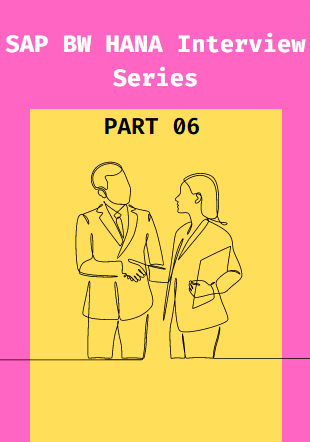Do checkout this commonly asked SAP BW HANA Interviews Q/A Series and prepare for your interviews easily. This is Part 6 of 10 Part Series.
SAP BW HANA Interview Series
1. When do we use the Attribute Change Run functionality in SAP BW?
When we load new master data, in order to activate the data from “modified” to “active” version, we need to run the attribute change run functionality.
This is also important to align the aggregates of the MD containing the navigational attributes or which are defined at the hierarchical level. Also, the change/generation or adjustment of SIDs have been done through this change run functionality.
This make sure that we don’t have any issues when we load the transactional data in the data targets. So, in short, it is used to re-align the master data. Major TCode is RSATTR and program is RSDDS_ATTR_CHANGERUN.
2. When we active the “Planning Enabled” flag in ADSO, what does it mean?
This is a flag functionality inside the ADSO which is being enabled when we want to switch from load mode to plan mode and vice versa, frequently. Easy write back is available from connected planning applications like AFO.
This flag can be enabled only in Data Mart ADSO, Direct Update ADSO and Standard ADSO with Change log functionality.
3. What is the use of “Master Data Check” functionality in ADSO?
Basically this check has four conditions and one can select it on the basis of the reporting they would like to do on that ADSO.
a. During Reporting : Suitable when the objects are rarely used for reporting.
b. During Activation : Suitable when the objects are frequently used for reporting.
c. No Reporting : When the DSO is not available for reporting.
d. During Activation and Persist SID in the Data Source : When the ADSO has high volume of data.
4. What Do You Mean by Cumulative & Non Cumulative Key Figure?
Cumulative are the one which can be cumulated (gathered together) on the basis of any characteristic value or using the time.
Eg: Sales Revenue, Weight etc
Non Cumulative are the non aggregate key figures which are always measured wrt time.
Eg: No of Employees, stock quantity etc
5. How the data errors in the DTP are handled?
Basically in DTP, the data record errors could be handled by creating error stack DTP with any of the 4 settings and identified erroneous records.
a. Deactivated : DTP will fail and need to load again.
b. No Update, No Reporting : Data package will get terminate & DTP turn red. Errorneous records will not be written to error stack.
c. Valid Record Update/No Reporting : Update valid records to target /written to error stack/request turn red.
d. Valid Record Update/Reporting Possible : Error records will be written to error stack. Valid records are updated in target and available for reporting (request green).
Hope you like the SAP BASIS Interviews Series Part 6.
Check out other parts at my website : https://acorporateguy.com/