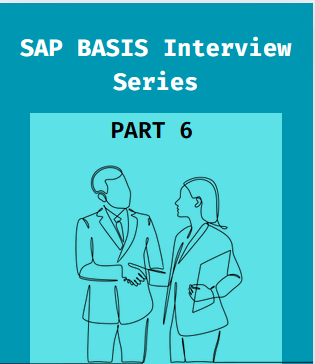Do checkout this commonly asked SAP BASIS Interviews Q/A Series and prepare for your interviews easily. This is Part 6 of 10 Part Series.
SAP BASIS Interviews Series
1. What Are the Steps You Will Take to Ensure the Optimal Performance of the SAP System?
Ans: To ensure the optimal performance of the SAP system, one can take the following steps:
1. Performance Monitoring: Implement tools and processes to continuously monitor the performance of the SAP system, including system resources, response times, and throughput.
2. Regular System Maintenance: Perform regular system maintenance activities such as database reorganization, index optimization, and system cleanup to maintain system health and performance.
3. Tuning Parameters: Review and adjust system parameters, configurations, and memory settings to optimize resource utilization and improve system performance.
4. Hardware and Infrastructure Optimization: Evaluate and optimize the underlying hardware and infrastructure components such as servers, storage, and network to ensure they meet the performance requirements of the SAP system.
5. Database Optimization: Optimize database performance by tuning SQL queries, optimizing database schema, and implementing database-specific performance enhancements.
6. Cache Management: Utilize caching mechanisms and techniques to reduce data access latency and improve response times for frequently accessed data.
7. Application Optimization: Optimize application code, programs, and processes to reduce processing times, improve efficiency, and minimize resource consumption.
8. Load Balancing: Implement load balancing mechanisms to distribute workload evenly across multiple servers or instances to prevent performance bottlenecks and ensure scalability.
2. Explain What is Luw – Logical Unit of Work?
Ans: In SAP, LUW stands for Logical Unit of Work. It refers to a logical grouping of one or more database operations that are treated as a single indivisible unit.
LUWs are fundamental to transaction processing in SAP systems, providing a mechanism for ensuring data integrity, consistency, and reliability. They play a critical role in maintaining database integrity and enabling reliable and efficient business operations within the SAP environment.
3. How Do You Maintain Roles in SAP System?
Ans: Maintaining roles in an SAP system involves several key steps:
1. Role Creation: Define new roles based on business requirements and user responsibilities. Determine the authorization objects, transactions, and other authorizations required for each role.
2. Role Modification: Modify existing roles as needed to accommodate changes in business processes, organizational structure, or user requirements. Update role definitions, authorizations, and associated objects accordingly.
3. Role Assignment: Assign roles to users based on their job roles, responsibilities, and access requirements. Use tools such as the Profile Generator (PFCG) or Role Maintenance (SU01) to assign roles to users individually or in bulk.
4. Role Documentation: Document role definitions, descriptions, and associated authorizations to ensure clarity and transparency. Maintain comprehensive role documentation to facilitate role management and compliance auditing.
5. Role Testing: Test roles thoroughly to ensure they provide users with the necessary access rights while maintaining the principle of least privilege. Conduct role testing in development or testing environments before deploying roles to production.
6. Role Review: Regularly review and validate roles to ensure they remain aligned with business requirements and security policies. Identify and address any inconsistencies, redundancies, or unauthorized access within roles.
7. Role Cleanup: Periodically review and clean up unused or obsolete roles to reduce complexity, enhance system performance, and minimize security risks. Remove roles that are no longer needed or relevant to the organization.
8. Role Transport: Transport roles between SAP systems using the Transport Management System (TMS) to ensure consistency and synchronization of role definitions across landscapes.
4. What Do You Understand by Load Balancing in SAP?
Ans: Load balancing in SAP involves evenly distributing workload across multiple servers or instances to improve performance, scalability, and reliability. By ensuring that no single server is overwhelmed with requests, load balancing optimizes resource utilization and enhances system responsiveness.
This approach enables SAP landscapes to handle increasing levels of workload, scale horizontally as needed, and maintain high availability even in the event of server failures. Load balancing algorithms help determine the most efficient way to distribute workload, ensuring optimal performance and resource utilization within the SAP environment.
5. What is Your Understanding in ‘executing the Background Job’ in SAP System?
Ans: Executing a background job in the SAP system involves scheduling and running tasks or programs to be processed in the background, without user interaction, at a specified time or interval. Background jobs are typically used for executing resource-intensive or time-consuming tasks, such as data archiving, batch processing, report generation, or system maintenance activities.
Users can define background jobs using the SAP Job Scheduler (SM36) or other scheduling tools, specifying parameters such as job name, program to be executed, start time, frequency, and other scheduling options. Once scheduled, the SAP system automatically executes the background job according to the defined schedule, processing the task asynchronously while allowing users to continue working on other activities.
Background job execution is essential for optimizing system performance, reducing downtime, and automating routine tasks within the SAP landscape.
Hope you like the SAP BASIS Interviews Series Part 6. Check out other parts of sap basis interview questions and answers.