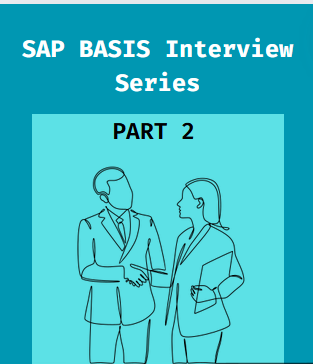Do checkout this commonly asked SAP BASIS Interview QA Series and prepare for your interviews easily. This is Part 2 of 10 Part Series.
SAP Basis Interview Questions Part Two
1. What is the Use of SAP Single Track System?
Ans: A Single Track System refers to a configuration where all development, quality assurance (QA), and production activities are performed within a single SAP system instance. Here’s how it’s used and its benefits:
- Streamlined Development Lifecycle: With a Single Track System, the entire software development lifecycle, including development, testing, and deployment, occurs within one SAP system. This simplifies the management of system landscapes and reduces the complexity of transport management.
- Cost Efficiency: Managing a single SAP system for all development activities can be more cost-effective compared to maintaining multiple system instances. It reduces hardware and infrastructure costs, as well as the overhead associated with managing multiple systems.
- Faster Development Cycles: In a Single Track System, developers have direct access to the development environment, allowing for faster iteration and testing of new features and functionalities. This can lead to shorter development cycles and quicker time-to-market for software updates.
- Simplified Transport Management: Since there is only one system instance, transport management becomes simpler and more straightforward. Developers can transport changes directly from the development environment to the QA environment and then to production without the need for complex landscape configurations.
- Resource Optimization: Resources such as hardware, licenses, and administrative efforts are concentrated on a single SAP system, making it easier to manage and optimize resource utilization effectively.
- Easier Troubleshooting and Monitoring: With all development activities consolidated in one system, troubleshooting issues and monitoring system performance become more centralized and easier to manage.
- Suitable for Small and Medium-sized Businesses: Single Track Systems are particularly suitable for small to medium-sized businesses with limited resources or simpler development requirements. They provide a cost-effective and efficient solution for managing SAP landscapes without the complexity of multiple system instances.
While Single Track Systems offer simplicity and cost-efficiency, they may not be suitable for all organizations, especially larger enterprises with more complex development and deployment needs. However, for smaller organizations or projects with straightforward requirements, a Single Track System can be a practical and effective solution.
2. How Can You Make Sure That Your Users Can Only Have One Login Within Our System?
Ans: To ensure that users can only have one active login session within an SAP system, you can implement the following measures:
- Session Management Configuration: Configure the SAP system to restrict users from having multiple active login sessions simultaneously. This can be achieved by setting parameters related to session management in the SAP system profile parameters.
- Session Limits: Set limits on the maximum number of concurrent logins allowed for each user. This can be configured at the user level or through system-wide settings. Once the maximum number of sessions is reached, additional login attempts will be denied.
- Session Timeout: Implement session timeout settings to automatically log out users after a period of inactivity. By setting a relatively short timeout duration, you can ensure that inactive sessions are terminated promptly, reducing the likelihood of users having multiple active sessions.
- User Authentication: Implement robust user authentication mechanisms, such as single sign-on (SSO) or multi-factor authentication (MFA), to verify the identity of users during the login process. This helps prevent unauthorized access and ensures that users can only log in using valid credentials.
- Session Monitoring: Monitor user sessions and activity within the SAP system using tools such as SAP Solution Manager or third-party monitoring solutions. This allows administrators to detect and investigate any suspicious or unauthorized login attempts.
- User Education: Educate users about the importance of logging out properly and avoiding sharing login credentials with others. Encourage them to adhere to security best practices and report any unusual login activity to system administrators promptly.
- Regular Auditing and Review: Conduct regular audits of user accounts and login activity to identify any anomalies or potential security risks. Review user access rights and privileges to ensure that they are aligned with business requirements and security policies.
By implementing these measures, you can help enforce a policy of single login per user within your SAP system, enhancing security and preventing unauthorized access.
3. What is the Use of SAP Single Track System?
Ans: Using system patches in an SAP system is crucial for several reasons:
- Security Enhancements: System patches often include security fixes and updates that address vulnerabilities discovered in the SAP software. Applying patches helps mitigate the risk of security breaches, data leaks, and unauthorized access to sensitive information.
- Bug Fixes: Patches also include bug fixes and corrections for software defects identified by SAP or reported by users. Applying patches ensures that the SAP system operates smoothly and efficiently, minimizing downtime and disruptions caused by system errors.
- Performance Optimization: Some patches may include performance improvements and optimizations that enhance the overall performance and scalability of the SAP system. Applying these patches can lead to faster response times, better resource utilization, and improved system stability.
- Compliance Requirements: Many industries have regulatory requirements and compliance standards that mandate the implementation of security patches and updates. By applying patches promptly, organizations can demonstrate compliance with industry regulations and protect themselves from potential penalties or legal liabilities.
- Compatibility: System patches often include updates to ensure compatibility with new hardware, operating systems, databases, and third-party software. Keeping the SAP system up-to-date with the latest patches helps prevent compatibility issues and ensures seamless integration with other systems and applications.
- Vendor Support: SAP provides support and maintenance services for its software products, including regular release of patches and updates. To receive timely support and assistance from SAP, organizations are required to keep their systems up-to-date with the latest patches and updates.
- Risk Mitigation: Delaying the implementation of patches leaves the SAP system vulnerable to security threats, performance issues, and compatibility problems. By applying patches promptly, organizations can mitigate the risks associated with unpatched vulnerabilities and ensure the reliability and security of their SAP environment.
4. What Do You Understand by ‘transport of Copies’?
Ans: Transport of Copies in SAP refers to the process of creating copies of objects in the source system and transporting these copies to the target system instead of moving the original objects. This method preserves the integrity of the original objects in the source system while allowing duplicates to be transported for testing or other purposes.
5. How Can You Create a Logical System in SAP?
Ans: To create a Logical System in SAP, follow these steps:
1. Access Transaction SALE: Log in to your SAP system and access transaction SALE (SAP Application Link Enabling).
2. Navigate to Define Logical Systems: In the SALE transaction, navigate to the menu path: Basic Settings -> Logical Systems -> Define Logical Systems.
3. Create New Logical System: In the Define Logical Systems screen, click on the “New Entries” button or press Ctrl + F5 to create a new entry.
4. Enter Logical System Data: In the new entry screen, enter the following information:
– Logical System Name: Provide a unique name for the logical system.
– Description: Optionally, enter a description for the logical system.
– RFC Destination: Specify the RFC destination associated with the logical system. This destination should be configured to connect to the corresponding physical system or client.
5. Save the Entry: Once you have entered the required information, click the “Save” button or press Ctrl + S to save the new logical system entry.
6. Activate Changes: After saving the new entry, activate the changes by clicking the “Activate” button or pressing Ctrl + F3.
7. Verify: To verify that the logical system has been created successfully, you can navigate back to the Define Logical Systems screen and search for the newly created entry.
By following these steps, you can create a Logical System in SAP, which is essential for configuring communication between different systems within the SAP landscape, such as SAP ECC, SAP CRM, SAP BW, etc.
Hope you like the SAP BASIS Interviews Series Part 2, additionally all other content series for SAP BASIS.
Check Out A Corporate Guy Website For Other Parts.
Altogether, this series is basically designed to help all learners because this will help in interviews.
Another key point, dont forgot to check other series. No sooner then late.