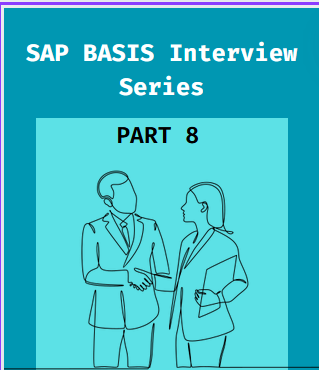Do checkout this commonly asked SAP BASIS Interviews Q/A Series and prepare for your interviews easily. This is SAP Basis Interview Questions With Answers Part 8 of 10 Part Series.
1. What Do You Understand by Remote Function Call?
Ans: When two applications of SAP needs to communicate with each other, then this standard interface of RFC is being created for their communication. Basically RFC is a function call, which lets the function get called remotely and let the communication being executed.
This function call can be happen between two SAP applications or even any SAP and non SAP i.e External application. It majorly uses TCP-IP Protocol.
ST05 is the Tcode which is used to find the RFC’s in the SAP Application.
Type of RFC Calls available in SAP are:
– Synchronous RFC: This involves both the system to be available, during the time of function call.
– Asynchronous RFC: Only the called system is being required during the time of function call.
– Transactional RFC: If the function is executed as the logical unit of work, then TRFC can be used.
– Queued RFC: In order to process multiple LUWs in a certain order, the Queued RFC can be used.
– Background RFC: Just the successor of TRFC and QRFC, with improved functionalities.
2. What is SAP System Copy and why it is needed?
Ans: Basically, when you re-install all the instances of SAP System, but the target database will be the copy of the source database then it is said to be the SAP System Copy.
This requirement can be arises multiple times such as when you want to change your operating system, your database or both, then it is really helpful.
3. What are the two parameters use to limit the login attempt in SAP Basis?
Ans: Two important parameters which are used to limit the login attempt in SAP BASIS includes:
- Login/fails_to_session_end – This parameter is useful to define how many number of times the user can enter the incorrect password before the system ends with the logon attempt.
- Login/fails_to_user_lock – This parameter is used to define the number of times a user can try login in, before the system locks the user.
4. What are the three classes in which the background job is being classified?
Ans: Background Jobs are basically the non interactive job which runs at the background. It can be scheduled from SM36 and could be analyzed from SM37 Tcode respectively.
They can be classified into three categories majorly.
- Class A: High or critical priority– The tasks which are urgent, should be scheduled as High priority task. One or more background processes are reserved for this high priority tasks.
- Class B: Medium Priority – Once all the jobs for class A are completed, then class B jobs will be start executing and after class B only, class C job will be executed.
- Class C: Low Priority – It runs after both class A and class B jobs are completed.
5. Why Support Packages are required in SAP?
Ans: Support Packages are crucial for the improvement of SAP Health. This keeps the system up-to-date and help it with the optimal performance. Support packages are required to fix the bugs in SAP and to provide security updates timely.
- Performance enhancement is another add-on by support packages. SAP also need to adapt the regulatory compliance time to time and with support packages, it is easy to adapt those regulations.
- All the new features and functionalities can be adapted via updating through the support packages.
- Overall, support packages are crucial for keeping SAP systems up-to-date, secure, and performing optimally, ultimately ensuring the smooth operation of business processes that rely on SAP software.
Hope you like the SAP BASIS Interviews Questions Series Part 8.