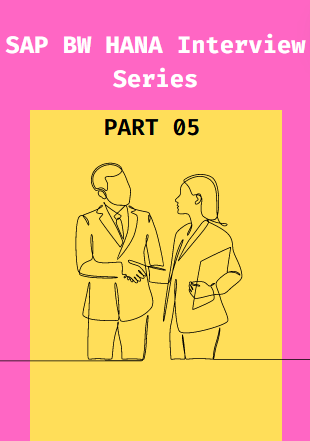Do checkout this commonly asked SAP BW HANA Interviews Q/A Series and prepare for your interviews easily. This is Part 5 of 10 Part Series.
SAP BW HANA Interview Series
1. How to add a field in Extractor in ECC (or How to Enhance a data source using extract structure) ?
Go to the T-code RSA6 (Maintain Datasource). Open the Data Source and go to its Extract Structure. “Extract Structure” -> “Append Structure” -> Add the desired fields in the add new field section -> Activate.
Once the datasource is activated, we can change the settings of the field as hide, select, inversion as per our requirement.
In order to populate the field, the best practice is to use the CMOD enhancement and then to replicate the same in BW. We can use other replicating methods also like BADI.
If the datasource belongs to LO Extraction, then LBWE Tcode can be used for enhancement.
2. Difference between User Exit and Customer Exit Enhancement ?
They both are enhancement techniques in SAP, which are used to add extra functionalities in the code (without modifying the original application).
User Exit :
- They are basically written inside the Sub-Routines.
- They are Not-Reusable.
- They need Access Key to modify the SAP Standard Code.
- SAP Provided empty sub-routines where user exits can be written.
- They are form – based custom enhancements.
- They are not used much in SAP BW4HANA.
Customer Exit :
- These are function-module based Custom Enhancements.
- They are re-usable.
- They don’t require any access key to modify anything.
- User can add their own code in the ‘include’ statement.
- The required project could be created in the CMOD Tcode.
- Highly used in BW4HANA.
3. What do you understand by SID Tables ?
SID’s are basically Surrogate ID’s which get created with the creation of the Master Data. Each master data records carries a surrogate id with itself.
SID Table is the table which stores the SID’s of the master data, when they get generated and stored in master data table. SIDs got stored in SID Tables.
SIDs are used to link Master data table and dimension tables.
4. What are the delta type process types in ODQ ?
We have Type D and Type E basically. Type D means Pushed Delta which indicates that the delta is retrieved basically by the application. Eg: LO etc. Type E is Pulled Delta meaning the extractor is providing the delta for datasource. Eg: FI CO etc.
5. What are the Kinds of ODQ tables in SAP ?
We have 3 kinds basically, which are C/F/& ODQDATA. C is for compressed init request data/F Is for compressed full request data and ODQDATA is the delta request.
DTP fetches the data directly from the ODQ. First time, when a DTP is ran, ODQ performs delta initialization where a request for data source is generated and the table ODQ – C is filled.
In second run, the ODQ does a delta update with those records that were created or changed (including deletions) since the last load.
Hope you like the SAP BASIS Interviews Series Part 5.
Check out other parts at my website : https://acorporateguy.com/