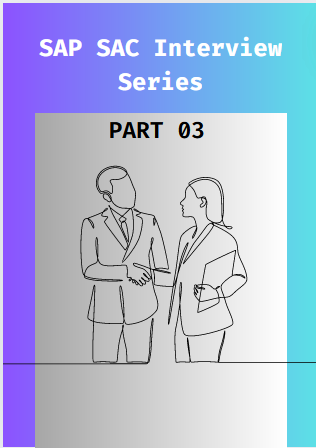Does SAP SAC also ensures data security? If yes, how?
There is Role Based Access Control (RBAC) which only let the authorized users to access the specific set of data & features within the platform. Encryption of both in-transit & at rest set of data is being there.
This ensures protection of data from any kind of unauthorized access. which ensures the data is being protected from all kind of unauthorized access.
Various authentication methods are there & data access is being provided on the basis of user roles and permissions.
Audit logs are always maintained on SAC platform to track the changes, if any.
Data masking is performed to mask the sensitive kind of data from any kind of unauthorized access. Various industry standards for protecting the data securely is being taken care such as GDPR, HIPAA etc.
Proper network security measures are being taken care which includes intrusion detection systems, firewalls etc so that any kind of external threat can be protected. This way SAP SAC provided proper data security to all the users.
How Do You Manage Different Planning Versions in Sap Sac?
SAP SAC has various different planning versions which is used for planning and forecasting.
Ways through which we can manage various different planning versions include:
- Creation of versions under the version management section.
- We can copy the data from one version to other version through data actions feature.
- We can lock the versions to prevent the changes once they are being finalized.
- We can create various visualizations & tables by using stories to create and compare various versions.
- Using the above activities we can manage all the planning versions in SAP SAC.
How Can We Share Our Story With Other Team Members in Sac?
Yes, we can share the story with any other team member in SAP SAC. We can do it via opening the story, & then sharing the same from the top right corner of the page. We can there add the users whom we want to share the story or creating the user group.
There is also an option where we can give the users the permission to either make it read only or edit or both. Once done, we can create a share and collaborate with the users with whom we want to share the story. This way we can collaborate with the team members the stories we want to share.
What is the Difference Between a Dashboard and a Story in Sac?
In SAC, the concept behind both dashboards & the stories are to visualize the data set.
Dashboards are for a quick look and are often use by the senior management of the organization. Usually they are of a single page and highly interactive pages are there such as tables, graphs or charts. It provide an overview of the large dataset without going on into deep.
Dashboards are mainly used for monitoring the sales performance & provide a high level of business performance of the business using the data set. Real time data can be displayed quickly to access critical information quickly. Stories are designed for in-depth data exploration & comprehensive presentation of datasets can be seen here.
Stories can have multiple pages and various interactive elements such as charts, texts, images, graphs, tables can be added in it. Detailed reporting of the data sets, market analysis & strategic planning can be done via stories. By understanding all the key difference it is very easy to understand which tool to use to meet specific needs of the business requirements.
How a Dashboard Can Be Created in Sap Sac?
Step by step process of creating a dashboard involves are:
- We have to create a new story first.
- Post that, we have to choose the template or blank canvas as per the requirement.
- We have to add the data to the story using ‘add a data source’ and connect to our data.
- We will create a chart and visualizations after that. We can add tables, filters, text and images after that.
- Then the dashboard will be arranged and customized according to the appearance required.
- Save, share and publish the dashboard.
- This is how we can create a dashboard on top of the data sources.
Follow Acorporate Guy For More Content.