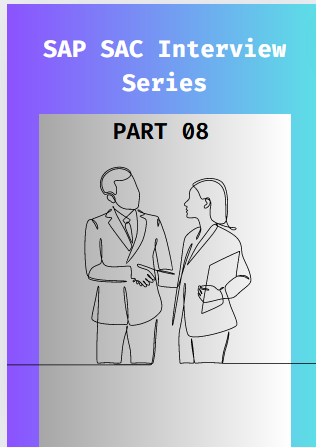This article of common SAP SAC interview questions series part 8 discusses data wrangling, SAP cloud analytics, and more. Learn more about this in our blog.
1. What is data wrangling in SAP SAC?
Data Wrangling in SAP SAC is a process where raw data comes in, gets cleansed, structured & enriched into a desired format by the business, & then further used for analysis &am decision-making purposes.
The basic Steps are: Data Import -> Data Cleansing -> Data Transformation -> Data Enrichment ->
Data Normalization -> Data Integration -> Data Validation -> Modelling -> Visualization
Here’s a scenario to understand the data-wrangling process: We have sales data from various regions which are available in various formats & available in different systems. Data Wrangling Process involves:
- Data Import from various systems such as from HANA, from Flat Files & lets say, Cloud DB.
- Data Cleansing which involves removing of duplicate entries, Identifying missing records such as sales record which are missing, & standardize the formats.
- Data Transformation where all the format changes, unifying the data values, aggregating, splitting & merging of data & various data type conversions takes place. Like here all the sales figures will be converted into common currency type.
- Data Normalization where we are going to scale the sales figure into a common range, ensuring consistent range of product categories & standardize the date format into a single format like DD-MM-YYYY.
Data Integration helps in merging of the data from various different sources which will help in ensuring all the fields will be included. All the field mapping from various sources will be included here. - Data Validation here will perform various checks that helps in ensuring all the sales figure are correctly converted into a single currency & the values are in accurate form.
- Modeling where we will create the sales data model which will help in defining the relationship between sales values, sales region, products &customers.
- Visualization is the last step where we will create the dashboards & various visualization models which help in analyzing the trends, sales performances using various graphs & helps in easy decision making.
This way Data Wrangling is a very crucial process which helps in making the data clean, accurate & ready to be used. It helps in creating valuable insights for the users which helps them in better decision making & strategic planning.
2. How does SAP Cloud Analytics is Different From Other Planning Solution?
Both are powerful tools when in SAP Ecosystem but serve different purposes.
Here is how it is different from other planning solutions:
- SAC offers live data connection to various SAP Solutions & Non SAP Solutions. This real-time data analytics diversely helps in real-time planning & analysis on latest dataset, without requiring any replication method.
- No additional infrastructure, maintainance, or expenses are required, making this licensing model more cost-effective &scalable to use by the organization.
- SAP regularly releases new features & updations, thus making all updates &improvements to be available on time.
- SAC consumes AI-driven features, which generates insights easily. This makes it easier for users to drive the analysis easily.
SAC includes a predictive analysis feature that automatically generates forecasts &identify ongoing trends. In other solutions, it might be an add on or less integrated to use easily. - Thus, SAC easily offers a fully integrated, real-time collaborative platform, to combine multiple capabilities in a cloud-native environment.
3. What is the Concept of Smart Discovery in SAP SAC?
Smart Discovery is one of the many powerful features offered by SAP SAC, which uses the capabilities of machine learning & artificial intelligence, which helps users uncover hidden insights into their dataset.
It is an automated analysis tool, that assists users explore the dataset, identify key influencers &help answering “why” behind the dataset, without needing of advanced data science skills.
Key Features of Smart Discovery in SAP SAC:
- It breaks down the data into small meaningful segments and performs segment analysis on different sets of groups within the dataset.
- Also helps in indentifying which dimensions have the most significant impacts on the required measures. It basically helps in key influencer identifications.
- With the concept of visual storytelling, this tool helps in creating visualizations of the findings, making it easier for users to understand the insights in the digestible format.
- Customization & Refinement is easier with SAC Model.
- Smart discovery automatically analyzes your data &helps identify the relationships between different datasets & variables, leading to more informed & easy decision-making strategies.
4. How to Perform Data Blending in SAP SAC?
When the data is combined from various data sources, & helps to create a unified view for all your reporting and analysis purpose, then the process is said tp be data blending.
If you want to analyze the data from different data sources, then this is the the most important process used.
Steps included in Data Blending are:
- First is to connect to the data sources through the “connection” tab, if not already connected with the data source.
- Then we will create a new model or use an already existing model, where we are going to blend the data. We can start with one primary data source & then add other data sources as required.
- Both live data connections and import data sets will work to bring in data from different data sources.
- To blend any set of data, we need a common dimension between all the data sources, either a common dimension or some common keys to connect with them.
- This will help align all the data sources together.
Then we will blend the data using the Link Dimension functionality. This way we will create the links between all the ddata sources.
Refine and verify all the blended data sources after that. Adjusting the aggregations, filters or relationships may be required.
Once done, we can use the blended data to create various stories and dashboards & create visualizations on top of it.
What Are All the Crucial Components Used in SAP SAC?
These are the major crucial components of SAP SAC include;
- Data Models: How the data is being stored, structured & accesses within the SAC system is being defined in SAC System.
- Models are being created on various data sources, which have dimensions, key figures, calculated columns & various hierarchies.
Stories: They are the interactive dashboards & reports, where the data can be visualized easily using charts, maps, tables & texts. Customize views can be created using reports & dashboards in SAP Cloud platform. - Planning &Forecasting: They are used to create the forecasts, budgets & various planning processes using features such as collaboration, version control, workflow management etc.
- Smart Features: Various features such as smart insights, smart predict & smart discovery are most crucial part of SAC.
- Patterns & trends are being identified, create predictive models using machine learning algorithms & to provide automatic explanations of outliers.
- Data Preparation Tool: This tool helps users to clean, transform & enrich the dataset, and helps in preparing processes such as data wrangling, data blending, etc.
- Lifestyle Management: The lifecycle includes development, testing & deployment steps for various SAC content. It also helps in managing control & governance.
These are a few of many robust solutions, offered by SAC platform keeping decision-making process easier.