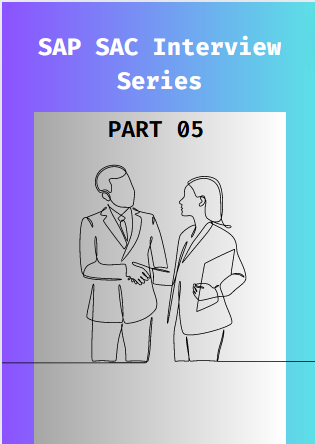This article provides an overview of sap sac interview questions with answers part 5 where you will learn about planning capabilities, real-time data analysis, and the sap sac planning form.
What do you know about Planning Capabilities in SAC?
Robust planning capabilities are being offered by SAP SAC for performing various operational and financial planning. Some of the key features are: Various budgeting & forecasting can be done on budgets, which also includes driver based planning and integrated financial planning.
Workflow and task management can be taken care which also include commenting and collaborating between the team members. Planning capabilities also involve data import and export process within the same SAP SAC System as well as SAP and Non SAP Systems. Potential Impacts can be created using the scenario planning process and version management process. Multiple users can work at the same planning model at the same time, ensuring all stakeholders to contribute on real time basis.
Custom Planning Models with business logic and rules ensure all kind of flexibility and customization across all planning models. The planning capabilities also add on to the drag and drop functionality to provide advanced reporting and visualization. Thus, SAP SAC is a powerful tool for organizations to help streamline their planning process and making data driven decisions.
Is it possible for SAC to handle real time data analysis?
Yes, SAP SAC is able to handle the real time data analysis easily. This feature can be achieved easily using the integration facility with various live data sources and real time data connections. Various features of this feature includes: It offer live data connections from SAP HANA, SAP S/4 HANA, SAP BW HANA and various other data sources such as google big query, amazon redshift etc.
The facility of real time dashboards which also are dynamic dashboards and interactive visualizations update the real time data without the need of manual refresh.
Using SDI – Smart Data Integration can help in replicating real time data analysis from various sources. Data driven alerts are there to detect specific conditions and real time embedding also takes places to provide immediate insights and actions. By leveraging all such features, SAP SAC allows to perform the real time data analysis which is a crucial step for timely decision making process.
What are the planning form for SAP SAC? When to use your different kind of planning forms?
In SAP SAC, Planning forms are usually used to collect the data set and use it for budgeting and planning purpose. Main type of planning form includes are: Input Forms which are used to collect the data inputs from the users. Embedded Input Forms which are used to create input forms embedded directly into the dashboards and the stories. Advanced data entry forms for complex financial modelling.
Grid Input forms which are used to create the grid layouts for creating organized data entry. For following a narrative-driven based planning model, we can create the forms embedded within the stories. Spreadsheet like table based input forms are being used for data entry and the manipulation.
We can use these type of planning forms as and when required: Adhoc planning form when one time planning is being required, table based input forms when detailed data entry is being required, planning template when recurring planning process is being required, story based planning forms and advanced data entry forms for complex planning scenarios.
Why digital boardroom is there in SAP SAC?
Digital Boardroom in SAP SAC is being designed for the decision makers of the organizations which helps in creating decision makers for real time interactive views. It is a strategic tool for driving decision making processes and creating a collaborative environment within the senior management of the team.
Digital boardroom helps business to get a holistic view or a 360 degree view of various dimensions of the organizational business such as financing, operations etc. Combined integrated reporting from multiple sources can be seen in a unified view of the business and provide a comprehensive view for better understanding.
Easy tracking of key performance indicators can be done through the concept of digital boardrooms and adaptive layouts can be created to present the data set in the most effective ways. Digital boardroom helps business provide with the seamless integration and unified platform for better overall efficiency and coherence. Thus, digital boardroom is an essential tool for organizations who majorly works in real time data analysis and make decisions on the basis of the collaborative discussions.
Why do you use bookmarks in SAP SAC?
When we have to save the stories and the dashboards for a quicker reference, and to access and report as soon as we can, then bookmark functionality can be used. This way the productivity can be enhanced and navigation becomes easier. Without repeatedly changing the configuration settings. With the help of bookmarks, quicker access to important views can be taken into considerations.
Standardized reports and views can be shared within the colleges and the teams, making it a consistent way to ensure same data and metrics is being considered. Re usability becomes easier & efficient recurring analysis can be done . Bookmarks not only helps in streamline the workflows but also helps in ensuring the efficiency in the data analysis technique and other reporting tasks.
Keep Following A Corporate Guy For SAP SAC Interview series.